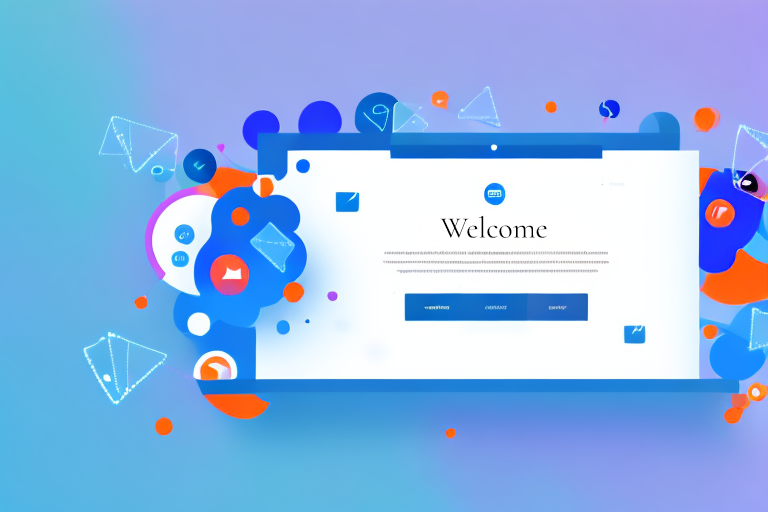
Elevate Your Email Marketing with Captivating Email Background Images
In the fast-paced landscape of digital marketing, staying ahead of the curve is essential for success. One way to boost your email marketing is by incorporating eye-catching email background images. These visual elements can elevate your email campaigns, capturing your audience's attention and increasing engagement.
Unlocking the Potential of Your Email Marketing
Before diving into email design, let's explore the features of a robust email marketing platform. A good email marketing system offers a range of tools that empower marketers to execute campaigns smoothly. From targeted campaigns and customer relationship management to data analytics, a email marketing platform has it all.
Targeted campaigns are a key feature, allowing you to segment your audience based on various criteria like demographics, behavior, and engagement level. This enables you to customize your email marketing messages for specific customer groups, enhancing engagement and conversion rates.
Moreover, a CRM platform offers comprehensive customer relationship management capabilities. It allows you to store and manage all customer interactions in a centralized database, making it easier to access and analyze customer data and gain valuable insights.
Data analysis is another strong suit of a good email marketing system. Real-time tracking and measurement of your email marketing campaigns are possible, with detailed analytics and reporting tools available to monitor key metrics like open rates, click-through rates, and conversion rates.
Additionally, many email marketing platforms offer integrations with other marketing tools, allowing you to connect your email marketing efforts with other channels like social media, content management systems, and customer support platforms. This creates a cohesive and consistent brand experience for your customers.
Enhancing Your Email Design with Background Images
Email design is crucial in capturing your recipients' attention. While text is important, adding visually appealing elements like background images can significantly improve the overall experience.
Step-by-Step Guide to Creating Email Background Images:
Step 1: High-Quality Image Selection
Choose high-quality images that align with your brand and campaign objectives. Make sure they are relevant and evoke the desired emotions in your audience.
Step 2: Resizing and Optimization
Optimize your chosen images for email delivery. Use image optimization tools to balance file size and quality, ensuring quick and efficient email loading.
Step 3: HTML Coding for Background Images
HTML coding is required to incorporate background images in your email design. Test your email across various clients to ensure display consistency and include alternative text for the images.
Customizing Editable Fields for Personalized Email Content
Many email marketing platforms allow you to customize editable fields within your email templates. This enables you to personalize your email content, increasing engagement and driving conversions.
Streamlining Email Creation with Reusable Modules
Some email marketing systems offer features that simplify email creation, allowing you to create reusable modules that can be easily customized and modified. This streamlines your email creation process and maintains consistency across campaigns.
Preview, Publish, and Perfect Your Email Campaigns
After crafting your email campaigns, preview and test them to ensure they render correctly across different devices and email clients. Use available tools to catch any issues and make necessary adjustments.
By following these best practices and utilizing the features offered by your email marketing platform, you can elevate your email design, create personalized content, and ensure flawless email campaigns that captivate your recipients.
